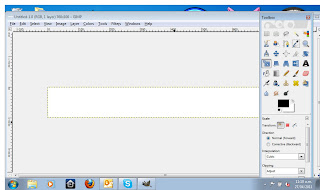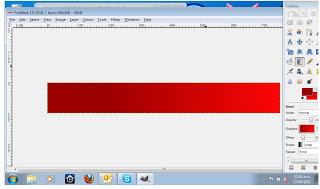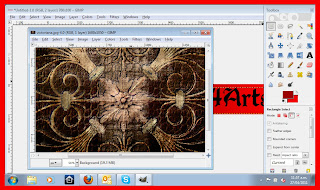In the meantime, I thought I'd share with you some of the pictures in my cache that I've found over the years. Mostly on google image searches, because there is a treasure trove of cool stuff out there!
Just a quick note, I don't know where all of these images have come from, so please don't reproduce them as your own. But I'm sure taking some inspiration to fuel your own original creations will be allowed.
So first up, I LOVE Victoria Francis! She has amazing images, and they're dark but still so pretty. I love that combination of feminine beauty, and dark hunter/evilness.
Which makes it really hard to choose a favorite.
At the moment, though, I'm going through a bit of a mask phase. I have an idea in my head for a dance troupe called Katcina after the Native American goddess spirits by the same name. I want to do a lot of different forms of belly dance, but to link it all together, use masks in the costumes.
Cool, huh?
Besides the benefit of not having to panic over a bad skin day.

There are some seriously gorgeous masks out there!
Eventually, I want to learn how to make something like that. I'm so in love with it!

This one I found on Deviant Art listed as a bridal mask. What a cool idea! I wish I'd seen something like that before my wedding. I would've been all over it!

Back to belly dancing. The great thing about costumes is that really anything goes. You can fully explore the creative avenues of your mind and stretch your talents to the absolute furthest!
I love the cogs and ribbons. Such an amazing look.
I wish I knew how to get those rivets on there. My NEVER work! I think I need more practice.
There is a surprising lack of GOOD belly dancer art out there. There are a few exceptions, but it seems quite strange since there are plenty of amazing photographs. Why haven't artists done drawings and/or paintings? I've enlisted Steve to help with that.
And these are some of the paintings he's competing with.
 COLOR! I love color. I'm a color freak.
COLOR! I love color. I'm a color freak.This is why I don't get why there isn't more of this subject out there. Not only does it present a perfect opportunity for a full color palette, but it is such a celebration of the female form!
I want that one as a print. Stunning. Truly stunning.

Looks good in black and white, too. This is Steve's first attempt. Simple pencil portrait of one of my teachers and inspirations.
The colors in the original photo are wonderful- deep red and pure white with touches of gold- but the simplified image with just pencil really showcases the emotive ability of the human face.
And just to finish off, so you know that I'm not serious all the time....
Because sometimes you need a couple living dead to lighten the mood.
So what inspires you?